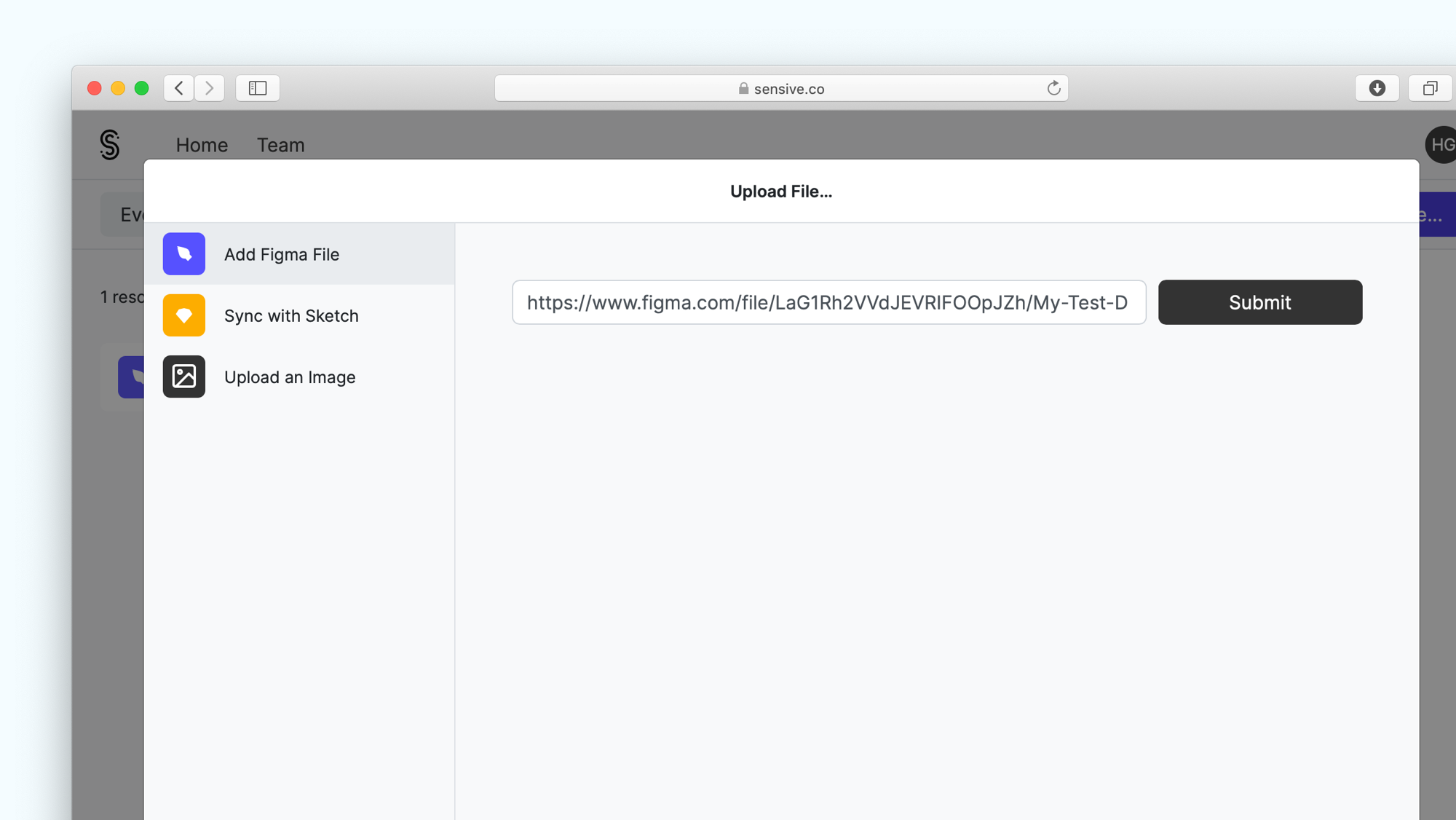To start syncing Figma files to your Sensive account, you first need to authenticate your Figma account.
-
In Figma, open an existing or create a new design file
-
Click Share
-
Click Copy link
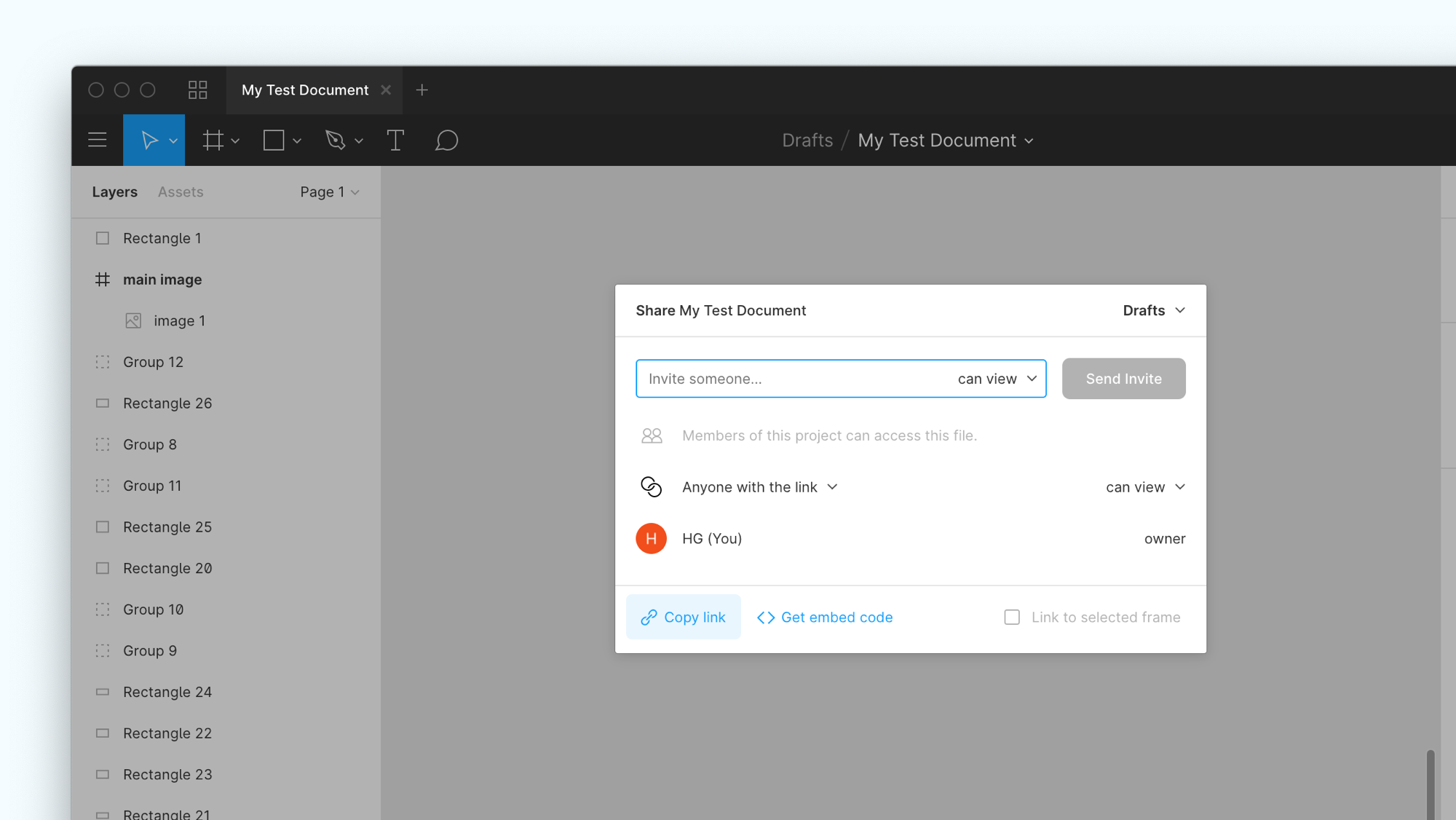
-
Visit sensive.co/home
-
Click Upload File
-
Click Add Figma File
-
Paste the link you copied from Figma
-
Click Submit